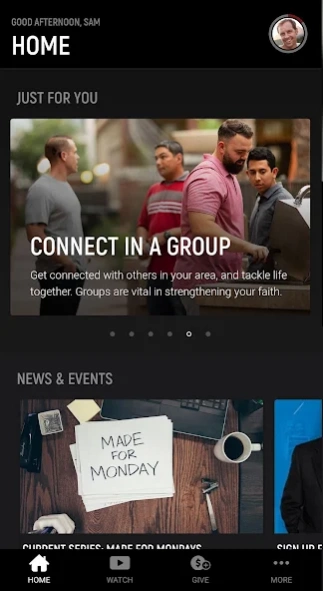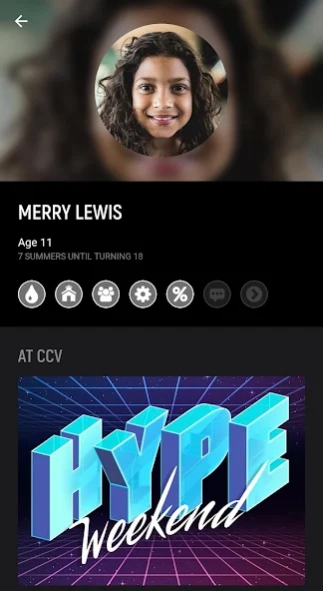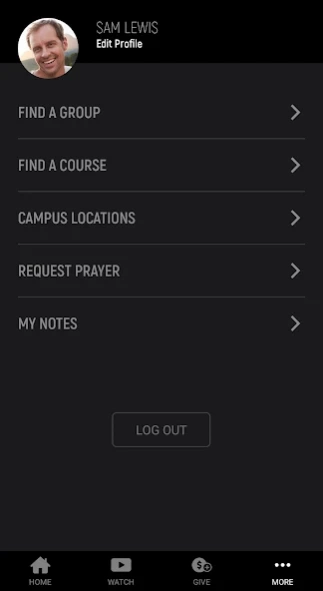Version History
Here you can find the changelog of CCV Mobile App since it was posted on our website on 2019-11-04.
The latest version is 3.8.9 and it was updated on soft112.com on 22 April, 2024.
See below the changes in each version:
version 3.8.9
posted on 2023-12-22
Removed our Christmas theming and made our New Year's Resolutions!
version 3.8.6
posted on 2023-11-20
Merry Christmas and Happy Holidays from CCV! This gets our mobile app in the holiday spirit, and fixes a few color branding issues throughout.
version 3.8.4
posted on 2023-10-19
Updated the next step icons.
version 3.8.3
posted on 2023-09-05
Users will now have the option of adding title, occupation and other attributes to their profile.
version 3.8.1
posted on 2023-07-22
Added an option to opt-in or opt-out of receiving text messages when creating an account
version 3.8.0
posted on 2023-06-05
Added better support for Spanish translation.
version 3.7.9
posted on 2023-05-16
Bug fixes and Improvements!
version 3.7.7
posted on 2023-05-09
Users will now be given the option of enabling our new Cloud Note saving feature! This will ensure that their cloud notes don't get lost if they get a new device.
version 3.7.5
posted on 2023-04-10
Removing Easter theme of the Mobile App.
version 3.7.4
posted on 2023-03-07
New Easter theme of the CCV Mobile app. Also includes a bug fix that was preventing users from watching a message in landscape mode.
version 3.3.5
posted on 2022-04-21
Restored look and feel of app to our normal style.
version 3.3.4
posted on 2022-03-29
New artwork for Easter.
Fixed an issue with Youtube links in the kids section.
version 3.3.3
posted on 2021-12-28
Happy New Year! We updated the look and feel of the app to match what our users are used to outside of the holidays!
version 3.3.1
posted on 2021-11-18
Updated the look and feel of the app for the holidays!
Improved security and performance
version 3.3.0
posted on 2021-10-25
Refreshed the look of our campus locations page
Improved the UI for editing your profile
Fixed an issue where control center didn't show your progress when watching videos
Added the ability to request your account be removed
version 3.2.2
posted on 2021-05-25
-When viewing a chapter of the Bible, the referenced verses will now highlight making it easier to read!
-Did you know we have an entire section dedicated to each of our series? Probably not, but it's now much more discoverable from our Watch page.
-General usage analytics on which features of the app are used.
-Miscellaneous small bug fixes.
version 3.2.1
posted on 2021-04-06
Access your QR Code for Checkin and Discounts more easily than ever, with an icon right up near your profile picture.
Added a quick access button for editing profile information when tapping your profile picture.
Misc bug fixes and improvements.
version 3.2.0
posted on 2021-01-14
Improved Group Finder reliability.
version 3.1.9
posted on 2020-11-30
Now reset your account password right from the app!
Small bug fixes and improvements.
version 3.1.6
posted on 2020-09-30
Fixed an issue where certain notes wouldn't show up under "My Notes"
Improved error handling when there was an issue logging in or creating an account.
Small improvements and bug fixes.
version 3.1.5
posted on 2020-09-10
We improved the look and feel of the Group Finder.
We optimized the size of our app, which means less space taken up on your phone!
Small bug fixes and improvements.
version 3.1.3
posted on 2020-08-20
Finding a group is easier than ever with our new Group Finder!
Small tweaks and improvements.
version 3.1.2
posted on 2020-08-04
We've improved the note taking experience with additional features and layouts!
version 3.1.1
posted on 2020-07-15
Fixed some issues related to the Coach's Toolbox
General bug fixes and improvements
version 3.1.0
posted on 2020-06-05
We've made it much easier to browse and view the details for our campuses.
Small tweaks and improvements.
version 3.0.9
posted on 2020-05-13
We've made it easier for Coach's to access their toolbox!
We've also made it easier for parents to access their kid's content.
In the spirit of transparency and respect for privacy, we've added a "Device Permissions" section for quick access to managing what device features the app may use.
Small tweaks and improvements.
version 3.0.8
posted on 2020-04-14
To stay in touch throughout the week, we've added support for notifications! We're mindful that in this day and age, users are often overwhelmed with messaging from apps. We will strive to only send relevant, useful notifications and we will never require them to receive the full benefit of our app.
Small tweaks and quality of life improvements were also made.
version 3.0.6
posted on 2020-03-12
New feature! Attendees at our Avondale campus can now listen to our service translated live in Spanish!
(Please note, this feature requires the following additional permissions:
android.permission.BLUETOOTH
android.permission.CHANGE_WIFI_MULTICAST_STATE
android.permission.READ_PHONE_STATE
These allow us to communicate with the translation device and are only used for that purpose.)
version 3.0.5
posted on 2020-01-23
Added the ability to submit corrections to account information.
Restored access to older Notes in the "My Notes" section.
Fixed a crash when attempting to share Notes on older Android versions.
Improved the way group images are displayed on devices.
Improved the visibility of navigational buttons in many areas.
Improved the way we request Location Permissions on older Android versions.
Lots of small quality of life bug fixes and improvements.
version 3.0.4
posted on 2019-12-19
This update improves video playback further and fixes minor bugs.
version 3.0.3
posted on 2019-12-04
Improved video playback stability
Removed Facebook Sign In
Minor bug fixes
version 3.0.2
posted on 2019-10-25
You can now tap a campus' address to view it in Google Maps
Fixed issues related to Life Training resources
Many other small improvements to usability across the app